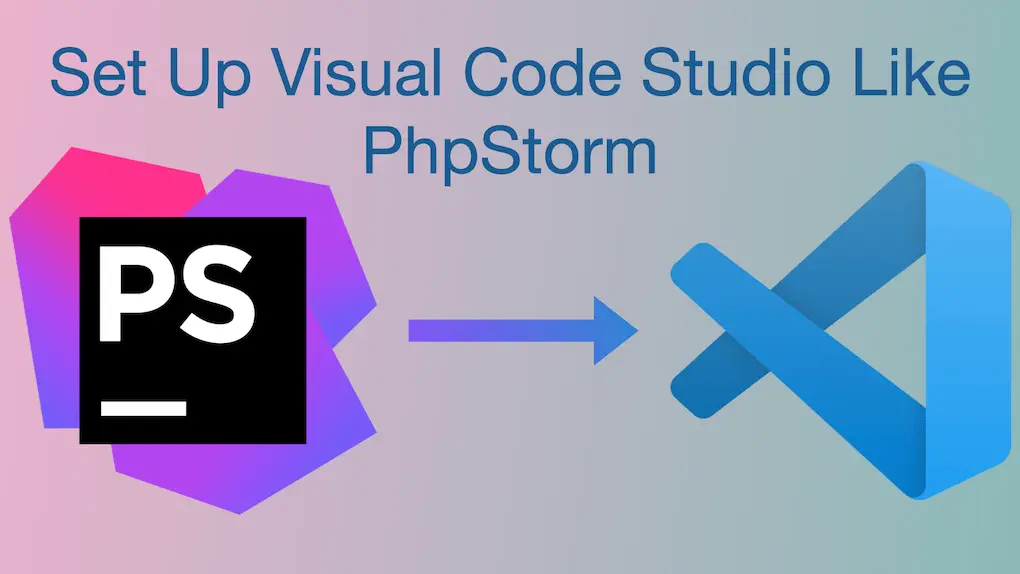
Last Updated On - April 21st, 2024 Published On - Apr 02, 2023
Are you tired of paying for expensive IDEs like PHPStorm, but still want the same functionality for your PHP development needs? Look no further than Visual Studio Code! With just a few VS Code Extensions, you can transform Visual Studio Code into the ultimate PHP development IDE, rivaling even the most expensive IDEs out there.
Install The “PHP Intelephense” Extension By “Ben Mewburn”
The first step is to install the “PHP Intellisense” extension, which provides you with code completion, parameter hints, and other PHP-specific features. With this extension, you can write code with ease, speed, and precision, giving you the ultimate coding experience.
Add The “Php Debug” Extension By “Xdebug”
Next up is the “PHP Debug” extension. This extension will allow you to debug your PHP code right within Visual Studio Code. It saves you time by letting you pinpoint and fix issues in real-time, making the debugging process a breeze.
Install The “Laravel Intelephense” Extension By “Porfia”
For intelligent code completion in Laravel, the “Laravel Intelephense” extension is one of the must-have extensions. Laravel Intelephense for Visual Studio Code is all in one (laravel blade snippets, laravel goto view, laravel goto components, laravel goto controller, laravel blade spacer)
Add The “Laravel Blade Formatter” Extension By “Shuhei Hayashibara”
If you’re a Laravel developer, you’re in luck! Add the “Laravel Blade Formatter” extension to provide snippets for Laravel Blade templates. This extension saves you time and makes your coding experience smoother and more efficient.
Incorporate The “Phpunit” Extension By “Elon Mallin”
To run PHPUnit tests within Visual Studio Code, add the “PHPUnit” extension. It lets you run tests right within the IDE, saving you time and effort.
Take It To The Next Level With The “MySQL” Extension by “Weijan Chen”
To elevate your PHP development experience in Visual Studio Code, install the “MySQL” extension. This extension provides you with a graphical user interface for managing and querying databases.
Supercharge Your Real-Time Collaboration with “Live Share“
Streamline your teamwork with Live Share, the ultimate extension for real-time collaborative coding in VS Code.
Key Benefits of Live Share:
- Effortless Collaboration: Instantly share your code with teammates without the need for complex setup or syncing. They can see your workspace in real-time!
- Seamless Editing: Everyone can edit code simultaneously, with changes reflecting instantly for all participants.
- Enhanced Debugging: Work together to debug your code using VS Code’s built-in debugging features, including breakpoints and the debug console.
- Improved Communication: Visually track collaborators’ cursors and follow their actions, fostering clear communication.
Unleash the Power of Git Using “GitLens”
Do you ever feel lost in your code’s history? GitLens for VS Code is your secret weapon to visualize, explore, and understand your Git repository like never before.
Key Features of GitLens:
- Effortless Code Navigation: Instantly see blame annotations, commit history, and authorship right within your editor. Say goodbye to context switching!
- Intuitive File History: Dive deep into file changes with a visual timeline, allowing you to pinpoint the exact commit that introduced an edit.
- Powerful Search & Compare: Search across commits and branches with ease, and leverage side-by-side comparisons to understand code evolution.
- Collaboration Made Easy: Gain insights into your team’s contributions with clear visualizations of authorship and activity.
Also Read: Learn MongoDB in 14 Steps: A 10 Minutes Guide
FAQs
What is the best free alternative to PHPStorm?
While PHPStorm offers a robust development experience, its price tag can be a barrier. Visual Studio Code (VS Code) emerges as a compelling free alternative, boasting a powerful code editor and a vast ecosystem of extensions to customize your PHP development experience.
Can I use Visual Studio Code for PHP development?
Absolutely! VS Code is a versatile code editor that excels in PHP development. With the right extensions, you can achieve a feature set comparable to PHPStorm.
What extensions do I need to turn VS Code into a PHPStorm alternative?
Several extensions bridge the gap between VS Code and PHPStorm. Here are some essentials:
PHP Intellisense: Provides intelligent code completion, parameter hints, and function signatures for a smoother coding experience.
PHP Debug: Enables debugging your PHP applications directly within VS Code, streamlining the troubleshooting process.
Composer: Integrates Composer, the PHP dependency manager, for effortless package management within VS Code.
How do I install extensions in Visual Studio Code?
Installing extensions in VS Code is a breeze! Open the Extensions view (Ctrl+Shift+X) and browse the marketplace. Locate the desired extension, click “Install,” and restart VS Code for the changes to take effect.
What are the benefits of using VS Code over PHPStorm?
VS Code offers several advantages:
Free and Open Source: No subscription fees!
Lightweight and Customizable: Tailored to your specific needs through extensions and settings.
Vibrant Community: Extensive resources, tutorials, and support available online.
Is VS Code good for beginners in PHP development?
VS Code’s user-friendly interface and vast learning resources make it an excellent choice for beginners. The extensibility allows you to gradually add functionalities as you progress in your development journey.
What features from PHPStorm can I replicate in VS Code?
Many of PHPStorm’s valuable features can be replicated in VS Code through extensions. These include code completion, syntax highlighting, debugging, code navigation, and refactoring tools.
Conclusion
In conclusion, with these extensions, you can enjoy the same level of functionality as PHPStorm without the high price tag. Plus, Visual Studio Code has a sleek and customizable user interface, making it the perfect alternative for developers looking for an affordable and flexible IDE. So, what are you waiting for? Give Visual Studio Code a try and make it your go-to PHP development IDE with these simple steps. Say goodbye to PHPStorm and hello to Visual Studio Code!
